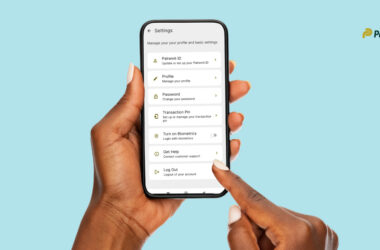Peer-to-peer (P2P) transactions provide a way to connect with your loved ones or friends instantly, send them funds for their birthday, special occasions, or as tips—just show them you care.
In addition to the suite of payments features available on our app, Palremit also offers a P2P feature that allows users to send and receive cash and cryptocurrency payments using their Palremit ID.
With P2P, you can instantly:
- Send money to your loved ones in cash or crypto (charges may apply).
- Pay for goods or services you order for, provided that both you and the provider use Palremit.
- Send funds to your friends on their birthdays.
- Receive payment for your service in real-time — in cash or crypto.
How to Send Money on Palremit P2P
Here’s a simple demonstration of how to start transacting the P2P way on Palremit.
#1 Create an Account
If you haven’t started using Palremit yet, the first step to join our growing list of users currently using their money without borders, will be to download our mobile app on Google PlayStore.
Once you have access to our app, create an account with your email address and password and verify your account.
#2 Complete Your KYC Verification
Next stop, get your Know Your Customer (KYC) verification done. KYC is a compulsory compliance measure we strictly follow to protect our users.
To complete your KYC on Palremit, we require you to provide us with a selfie photo and your Bank Verification Number (BVN).
You can complete your KYC in the app in 5 minutes when you click on KYC.
#3 Funding Your Wallet on Palremit
After completing your KYC on Palremit app, you can then access the full range of our services; including depositing cash and cryptocurrency into your multi-currency Palremit wallet, withdrawing money to your local account, swapping currencies, and sending money to other users.
To fund your account, you are provided with a bank account address to deposit local currency. In turn, you can convert your local currency to other supported currencies on Palremit, like the US Dollar ($).
#4 Sending Money Via P2P on Palremit
Sending money to other users via P2P is super easy; you only need to have funds in your Palremit wallet (to be able to send), and the recipient’s Palremit ID.
Let’s explore this in detail.
What Do You Need to Send Money on Palremit P2P?
You only need the Palremit ID of the recipient you want to send funds to.
Please note that in order to send money to others on Palremit, they must have their accounts verified and their Palremit ID setup. You can only send money to another Palremit user via P2P.
What is the Palremit ID?
Your Palremit ID is your unique name tag. You can set this up when you sign up for an account. From your app dashboard, simply head over to Settings > Palremit ID.
You can set your Palremit ID to any name or nickname you prefer but make sure when you send it out to receive money, check and ensure that you are sending the correct ID.
If you’re sending funds via Palremit P2P, here’s how to do it:
- From your app dashboard, access the P2P feature on Palremit when you click the SEND button.
- Then select the cash or crypto option, depending on the preferred currency you want to send.
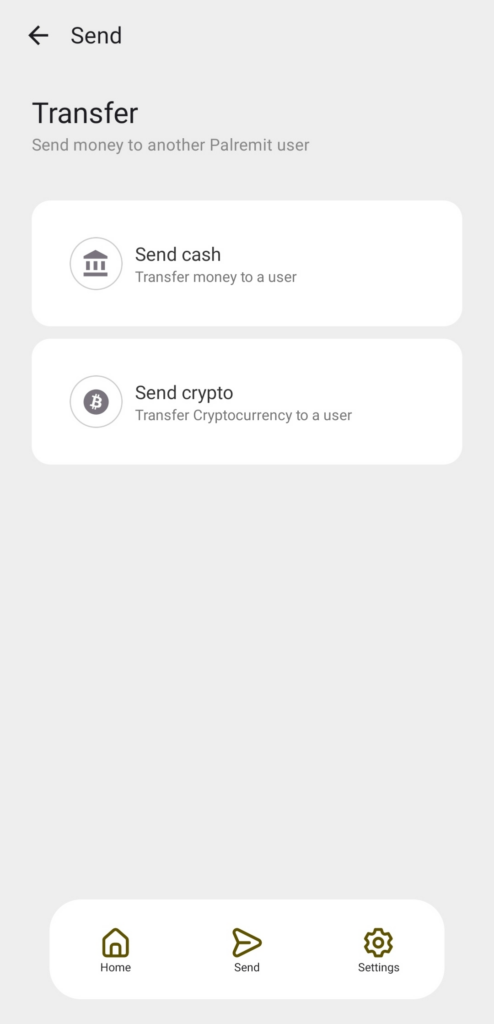
- For cash, you can currently send Nigerian Naira (NGN), United States’ Dollar (USD) and Kenyan Shilling (KES) to another Palremit user.
- For crypto, you can currently send Bitcoin (BTC), Ethereum (ETH) and Tether (USDT) to another Palremit user.
- After selecting either “cash” or “crypto”, in the next screen you will be prompted to enter the amount you want to send and the recipient’s Palremit ID.
- Please ensure you cross-examine with the recipient and confirm the Palremit ID you are sending money to. If you send funds to the wrong Palremit address, we do not assure you that your funds will be recoverable.
- Once you confirm the amount you want to send to the other user and their Palremit ID, simply click the CONTINUE button to send funds to them.
With that, the sent funds will be deposited in the other user’s wallet in real-time.
Looking for more ways to use Palremit to manage your money from one place?
Learn how to swap currencies on Palremit.
Send Money, Forge Stronger Bonds—the Palremit P2P Way
Download the Palremit app on Google PlayStore or Apple Store to enjoy seamless financial transactions on the go. The app now allows you to swap money between USDT and other local currencies, so you can start using your money without borders.